- Always start with the library's list of resources http://library.marietta.edu/az.php. Or use the Research Databases link on the library home page. Do not use a bookmark or a web search.
- Select the resource you want to search by name alphabetically or browse by subject.
- After clicking on a specific resource, you will see the Off-Campus Access login page. Enter your name and the barcode number from the back of your MC ID card in the correct fields.
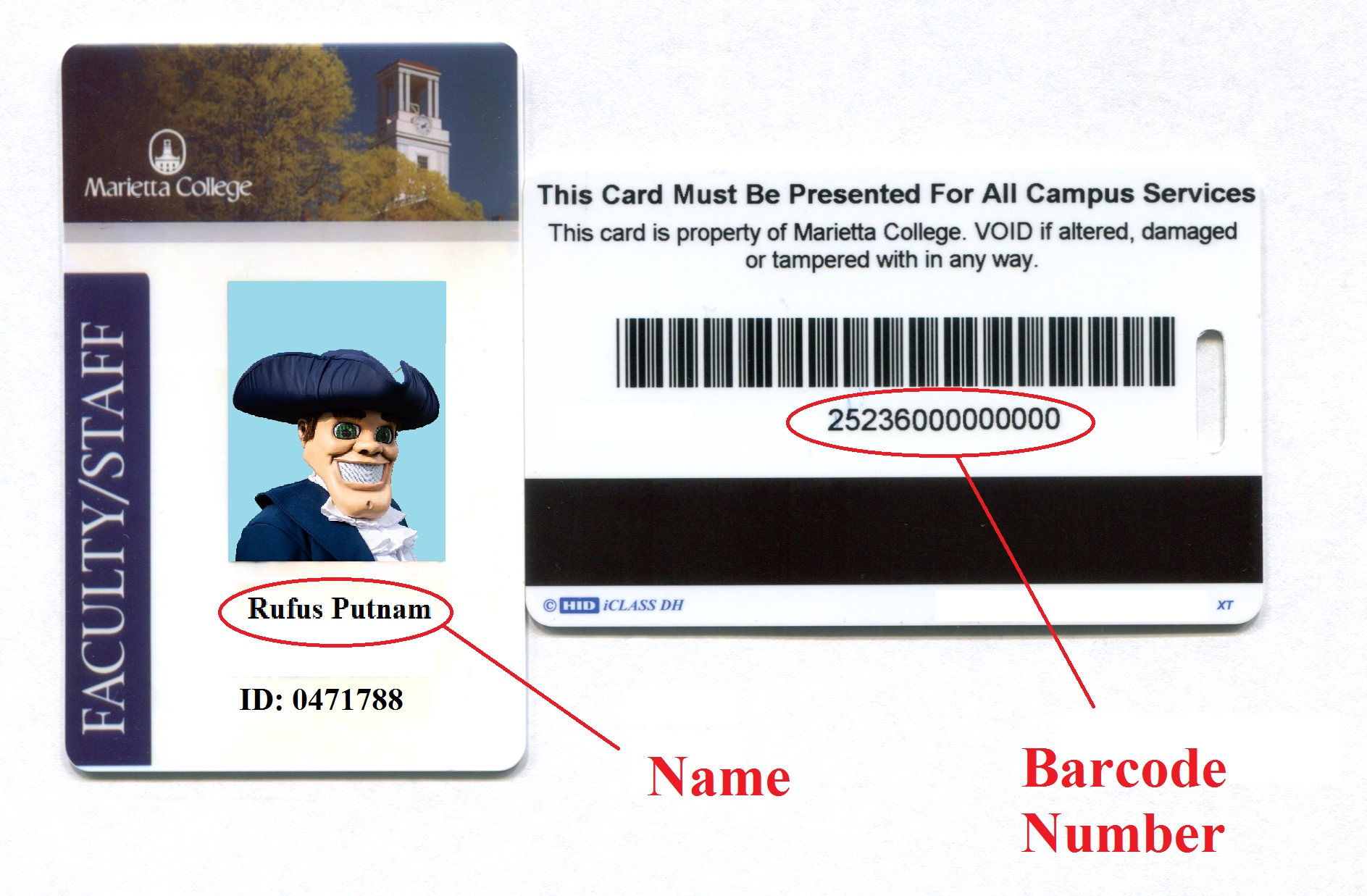
- Click "Sign in."
For questions, please contact Angela Burdiss at 740.376.4537 or burdissa@marietta.edu. Or contact the library reference desk at 740.376.4543 or library@marietta.edu.